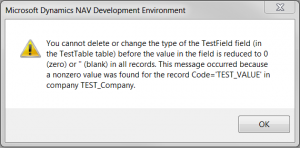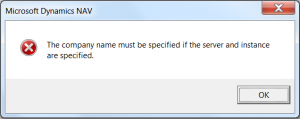—————————
Microsoft Dynamics NAV Development Environment
—————————
You cannot delete or change the type of the {FieldName} field (in the {TableName} table) before the value in the field is reduced to 0 (zero) or ” (blank) in all records. This message occurred because a nonzero value was found for the record {PKFieldName}='{PKFieldValue}’ in company {CompanyName}.
—————————
OK
—————————
Cause:
To change the definition of a field this doesn’t have to contain data.
Solution:
Delete all the values in the {FieldName} column (of the {TableName} table) for all the companies.
Note: the error message will show the first value the system will find, remember that you have to delete values also in the other companies.
HOW TO change data for all Companies?
If you want you can create a new field as a copy, create a Report for service to move data in the new field before to delete all the data and change the definition of the field. Then you could restore the original data in the original field.
Did my solution solve your problem? Leave a reply.