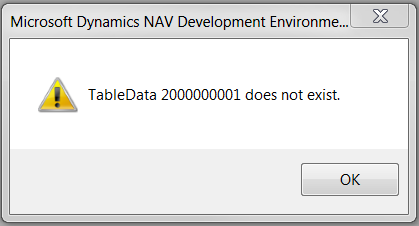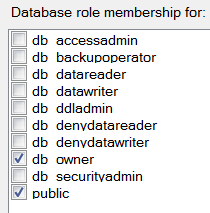If the shortcut Ctrl+Alt+F1 does not work the problem is not linked with the application that you are using but maybe with the computer that you are using, I noticed that is a problem in Dell machines.
Shortcut Ctrl+Alt+F1 does not work
Solution:
Use Ctrl+Alt+WinKey+F1
NOTE (by Daniele Rebussi): This solution applies also when NAV is used via Citrix/VMWare visualization environments, where Ctrl+Alt+F1 combination covers other functionality.
Did my solution solve your problem? Leave a reply.