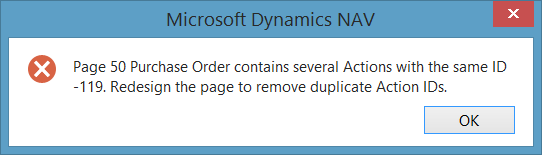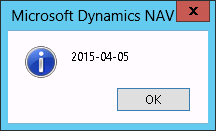To work following the standards avoids future issues.
In this post I’d like to suggest a way to convert dates in NAV.
Working with dates in NAV
A date in your system can have different formats depending on the preferences of your country and language.
You can come across different errors, for example Server and Client with different settings or ambiguous date because valid between two different formats (e.g. 05/04/2015 that could be DD/MM/YYYY or MM/DD/YYYY)
To avoid this confusion there is an International Standard that is the standard XML format that returns the date in the following format
YYYY-MM-DD
In NAV you can use the FORMAT Function (Code, Text) with the following declaration:
String := FORMAT(Value[, Length][, FormatStr/FormatNumber])
and using the FormatStr = 9 to return a string in XML format
[sourcecode lang=”Cside”]FORMAT(varDate,0,9);[/sourcecode]
Note: Leaving the Length = 0 then the entire value is returned.
This example requires that you create the following variables:
| Name |
DataType |
Subtype |
| varDate |
Date |
|
Example:
[sourcecode lang=”Cside”]
varDate := DMY2DATE(5,4,2015);
MESSAGE(FORMAT(varDate,0,9));
[/sourcecode]
It will return
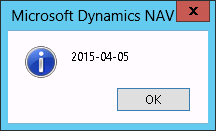
How to convert from a string in XML format back to a field or variable of type Date?
To convert a string in a date in NAV we need to call the EVALUATE Function with the following declaration:
[Ok :=] EVALUATE(Variable, String[, Number])
It’s interesting that also in this function we can use Number = 9 to set that the string expected will be in XML format.
Using the standard XML format you will work in accordance to the standards and the configuration of your Server or Client, language or preference in your system will not affect your work and each date will be converted always in the same manner.
Remind that you can use the same functions and logic working with DateTime.
Did my post help you? Leave a reply.