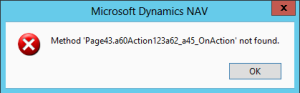Microsoft Dynamics NAV
—————————
Method ‘Page43.a60Action123a62_a45_OnAction’ not found.
—————————
OK
—————————
Method not found
Solution:
- open in Design the Page as from the error message (in my case it was Page 43)
- press Ctrl+Alt+F4 or go in View -> Page Actions
- delete the value from the column “Name” (in my case it was Release)
- exit and save the object
Tips & Tricks: To find what is the action the error message is referring, in the message, after the word “Action” there is the value of the ID property (in my case it was 123)
Did my solution solve your problem? Leave a reply.