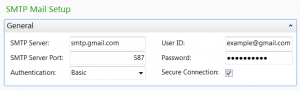Sometimes for testing purpose could be useful configure the SMTP Server in NAV using your GMAIL account
HOW TO configure SMTP Mail Setup using GMAIL?
SMTP Server: smtp.gmail.com
SMTP Server Port: 587
Authentication: Basic
User ID: your full Gmail address (e.g. example@gmail.com)
Password: your Gmail password
Secure Connection: Yes
Related posts:
HOW TO configure SMTP Mail Setup using HOTMAIL
Did my HOW TO help you? Leave a reply.